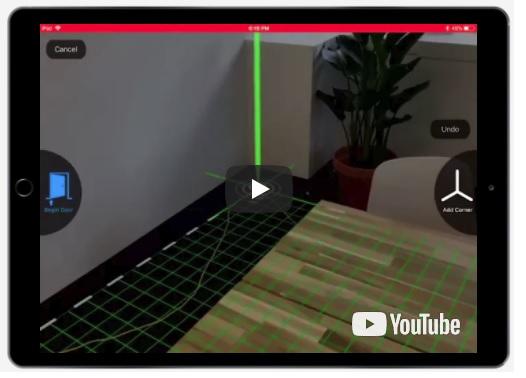Last year Apple released its ARKit augmented reality (AR) platform with iOS 11, enabling developers to create apps that blend computer-generated images with a user’s view of the real world. In February this year Google announced a similar platform for Android users, called ARCore.
Augmented reality involves superimposing computer-generated images or digital content on top of real things to create a composite view. Pokémon Go is possibly the most recognisable example of this type of technology being incorporated into a smart phone app.
Now, with both iOS and Android developing platforms to support AR, the technology is becoming mainstream and a growing number of companies are using it to create more immersive experiences via their apps.
The home building and design industries have been some of the earliest adopters of AR technology, developing apps that allow users to do everything from bringing architectural designs to life and taking measurements that turn into 3D models to virtually testing out furniture.
Below we look at our six favourite home building and design apps incorporating AR.
Houzz – Android and iOS (free)
Arguably the most well-known home design app, Houzz lets users view, save and share photos of home interiors and exteriors, find, view and buy products, connect with home improvement professionals and ask the Houzz community for advice.
There are approximately 14 million photos of home interiors and exteriors available on the app, as well as nine million products and materials. The Visual Match feature allows users to buy products and materials directly from Houzz photos using visual recognition technology and each photo features information about the location and designer responsible.
Houzz was recently updated to include AR functionality and the View My Room tool now allows users to view high-resolution 3D models of more than 500,000 pieces of furniture. Users are able to insert these models into photos of their home, arrange and rotate the furniture and scale it to different sizes.
Homestyler Interior Design – Android and iOS (free)
A lot of apps make virtually trying out furniture easy but Homestyler Interior Design takes it a step further, allowing users to hang 3D light fixtures from the ceiling, choose wall colours and floorings, and see how 3D models of rugs, paintings, mirrors and furnishings look in their home.
The app has a wide range of products and accessories to choose from, as well as information on where to purchase them. There are also a range of how-to articles and advice from professionals regarding products and design.
Roomle – Android and iOS (free)
Roomle is a great app that allows users to create rooms true to scale and experiment with every aspect. From wall materials and thickness to furniture and decorative fixtures, Roomle allows users to develop plans that can be viewed in 3D from all angles.
Features include patented online furniture catalogue features, 3D walkthroughs and patented fingertip drawing support that converts touch screen sketches to straight walls in clean floor plans.
Products are configurable to individual tastes, enabling control and modification of dimensions, heights, angles, colours and finishes.

Planner 5D – Android and iOS (free but paid access to catalogues)
Planner 5D enables users to create floor plans by entering room dimensions into the app, before adding accessories, furniture, decor and other items from a regularly updated catalogue. Interior and exterior designs can be created in both 2D and 3D, offline and online, and the size and texture of any object can be changed.
On iOS, an AR ruler converts the room a user is in into a floor plan by analysing the scene presented by the camera view and finding horizontal planes, such as tables and floors. Users can then tag points in a room to create a digital floor plan.
On Android, there is virtual reality (VR) support for Google Cardboard headsets.
Developers are also working on integrating artificial intelligence to auto-arrange furniture, floor plans and other capabilities, with the aim of turning the app into a home-planning assistant.

Dulux Colour – Android and iOS (free)
The Dulux Colour app gives users a catalogue of 4,500 colours to browse through and see how a colour will look in their space. Using ColourView, users simply take a photo of their space, pick a colour and it will appear on the wall.
Additionally, the Capture tool enables users to upload a photo of an object with a colour they like and the app will determine the closest match from the Dulux catalogue.
Based on customer reviews the app has been having some issues on both Android and iOS but hopefully an update will fix these.
Magicplan – Android and iOS (free)
With Magicplan, users can create dimensioned floor plans using their smart phone camera and GPS, without the need for active measuring or drawing. Users take photos of each corner of a room, adding doors and windows, and the app then measures the room. Rooms are stitched together via a drag-and-drop interface and a floor plan is generated that can be viewed in 3D. The floor plans can be adjusted and things like plumbing can be added.
The app also automatically computes the required amount of materials, such as paint of flooring, based on plan dimensions.
While it’s a great time-saving tool that is accurate enough for planning purposes, it’s best to still use a measuring tape before building.
Have we missed any apps you love? Let us know in the comments below.